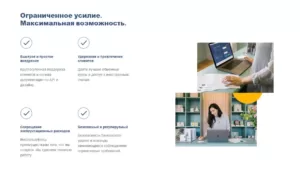PAYEER wallet is a multi-currency electronic wallet for personal and business purposes with high anonymity. Works in 127 countries with payment systems: VISA, MasterCard, Maestro, MIR, Payeer, Volet, QIWI, YuMoney. It is actively used by freelancers to receive payment for services around the world and by online stores to accept payments. Built-in exchange for trading and exchanging cryptocurrencies: Bitcoin, Ethereum, Litecoin, Bitcoin Cash and others. Convenient mobile application.
Benefits of the Payeer Wallet
- free account opening;
- free service;
- high anonymity;
- multicurrency;
- the ability to transfer funds even to an unregistered user in the Payeer system;
- no commission when replenishing from Volet, PerfectMoney wallets and cryptocurrencies;
- replenishment and withdrawal to VISA, MasterCard, Maestro, MIR, Qiwi, YuMoney, MTS, Megafon, Beeline;
- support for SWIFT payments;
- currency conversion without commission;
- built-in cryptocurrency exchange;
- accepting payments on the site.
How to register a Payeer wallet
Registering Payeer in Ukraine, Russia or Kazakhstan and creating a personal account takes 3 steps.
Go to the official website of the PAYEER payment system and click ” CREATE ACCOUNT” payeer .
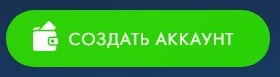
1. Enter your email from the future wallet. After that, you will receive an email with a code that you will need to copy and paste on the registration page.
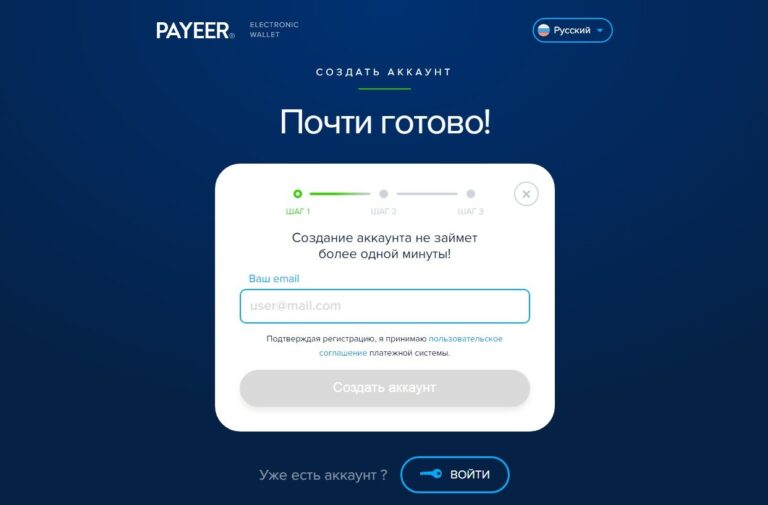
2. Setting, confirming the password and secret word and, if necessary, changing the account name. I advise you to use your own password or write down the password generated by Paer in a safe place. If you forget your password and secret word, you will have to go through identification and possibly pay for password recovery.
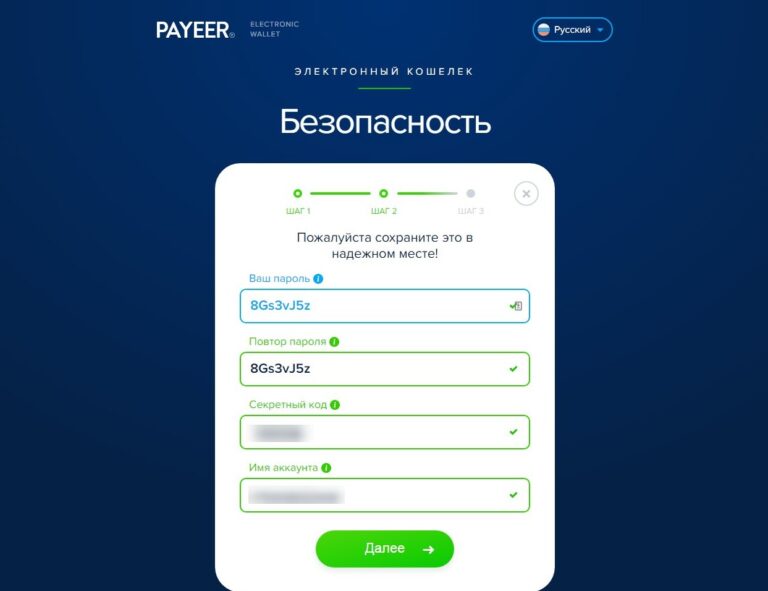
3. Indication of the name, surname and country of residence. Provide real data. Payeer cares about your privacy and does not share your financial information with third parties.
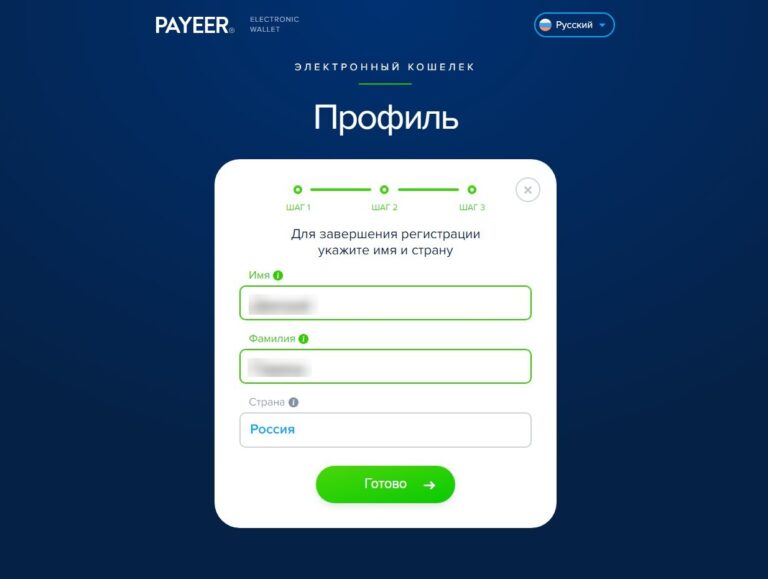
Ready! And 3 wallets in different currencies are immediately available to you: US dollar (USD), euro (EUR), Russian ruble (RUB) and major cryptocurrencies.
Three types of account.
- REGISTERED – assigned immediately after registration;
- Personal – for individuals. Assigned after identification of the person.
- Business – for legal entities. Assigned after identification of the person.
For personal use, it is sufficient to have a Personal account, although you can use a REGISTERED account, but with restrictions.
Personal identification Payeer
User identification is needed to increase the limits and be able to replenish the wallet from bank cards. The withdrawal limit for unverified wallets is 999 USD per day.
And for legal entities to remove restrictions on mass payments and payments via SWIFT.
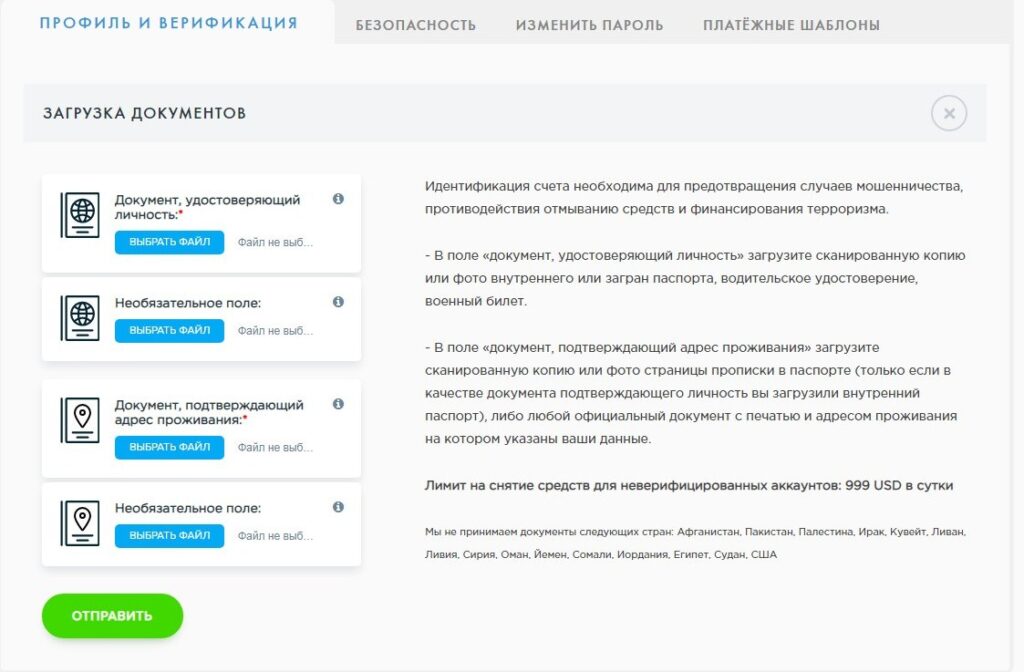
There are 2 options for personal identification.
Identification with an internal passport:
- Upload a copy of the first page of the internal passport.
- Loading registration page.
Identification with a passport, driver’s license or military ID:
- Loading a page with a photo and document number.
- A document with a seal, your data and address of residence. It can be a bank statement, utility bill.
In my opinion, the first option is easier. Identification confirmation takes up to 2 business days.
Payeer card – how to order and use
At the moment, card issuance is available only for residents of the European Union.
Replenishment of Payeer wallet
How to deposit payeer without commission
You can fund your account with no commission using your Volet, PerfectMoney e-wallets, or Bitcoin, Ethereum, Tether, and Litecoin cryptocurrencies.
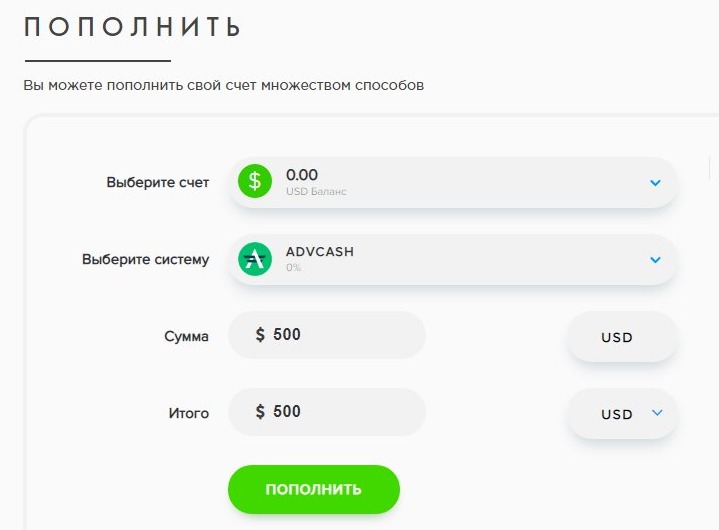
How to deposit a payeer wallet from a card
To top up a payeer wallet from a card in Ukraine or Russia, we need to confirm the card.
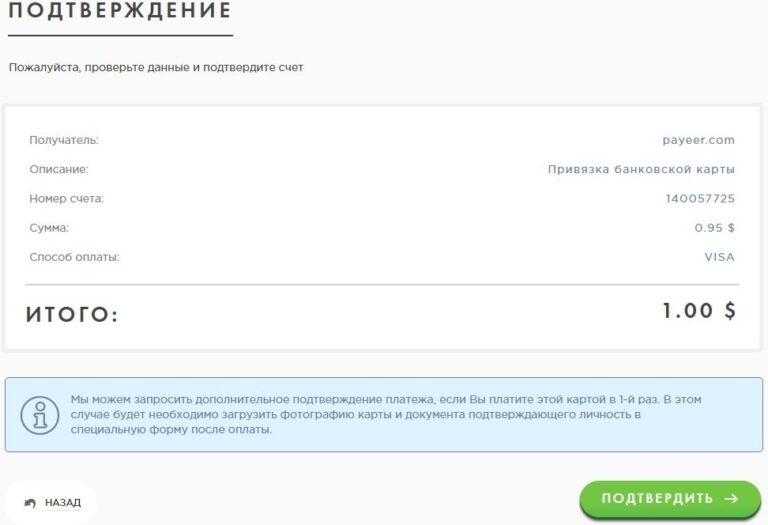
At the next stage, you will be asked to take a passport photo next to the card and attach the file in the form that opens. After that, your card will be linked and then you will be able to replenish your accounts without confirmation.
Commission for VISA cards
Maximum per transaction:
100000 ₽, 7500 $, 7500 €
Commission:
3.99% for a monthly turnover of 10,000 $, 10,000 €, 600,000 ₽, before that, the tariff is 4.99%.
Commission for MasterCard / Maestro cards
Maximum per transaction:
550000 ₽, 7500 $, 7500 €.
Commission:
3.99% for a monthly turnover of 10,000 $, 10,000 €, 600,000 ₽, before that, the tariff is 4.99%.
How to replenish a payeer wallet with QIWI
Maximum per transaction:
100,000 ₽
Commission:
4.99% for a monthly turnover of 10,000 $, 10,000 €, 600,000 ₽, before that, the tariff is 5.99%.
How to top up a payeer wallet from your phone
A convenient option for replenishing an account is a transfer of money from the account of a mobile operator. We cooperate with the payment service:
- Beeline;
- MTS;
- Megaphone;
- Tele 2.
You need to indicate your phone number and confirm the payment by entering the code from SMS. There are limits on the amount. You can send up to 15,000 rubles at a time. The commission will be 5%.
Replenishment from a mobile phone account occurs instantly. If the funds are not received within 15-20 minutes, contact your operator to resolve the problem.
Replenishment through exchangers with the best rate.
If you urgently need to replenish your wallet, the card is not linked. It is better to use a third-party exchanger. Exchangers replenish the wallet in a matter of minutes and basically without additional confirmations and providing passport data. There are just reactive exchangers with instant transfer of funds:
- 7bit24.com – best rates and minimum threshold
- 7money – the best exchange rate
- 365Cash
- WikiPays
Or you can find an exchanger to your taste on one of the oldest and most reliable Bestchange exchange aggregators . This article details how to work with bestchange .
How to withdraw money from Payeer to a card
Withdrawals to cards in Ukraine, Russia or Kazakhstan are carried out in the same way as replenishment of the account. If you have passed identification and you have a card linked. then you don’t need to do anything else.
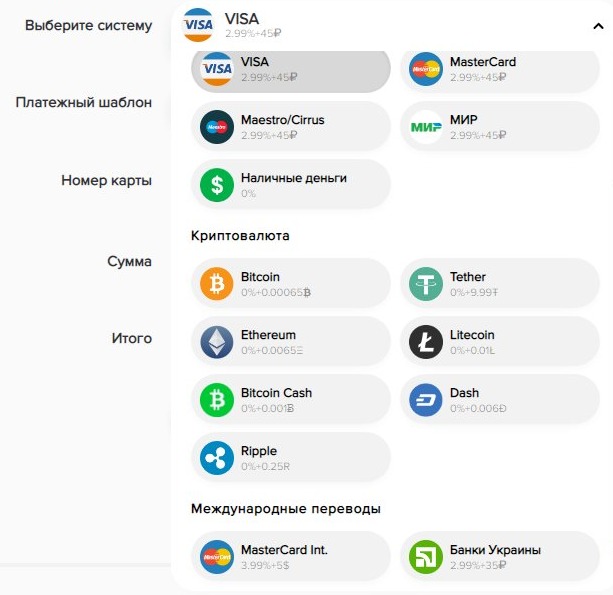
Withdrawal to Russian banks and cash
VISA 2.99% + 45 rubles.
MasterCard 2.99%+45 rubles.
Maestro/Cirrus 2.99%+45 руб.
WORLD 2.99%+45 rub.Cash 0%
Withdrawal to international cards
MasterCard Int. 3.99%+5$
Withdrawal to Ukrainian cards
Banks of Ukraine 2.99%+13 UAH
Cryptocurrency exchange on the Payeer website
The built-in exchange allows you to easily buy and sell major cryptocurrencies, as well as make exchanges in various directions.
Provides beginners with a simple interface with current quotes.
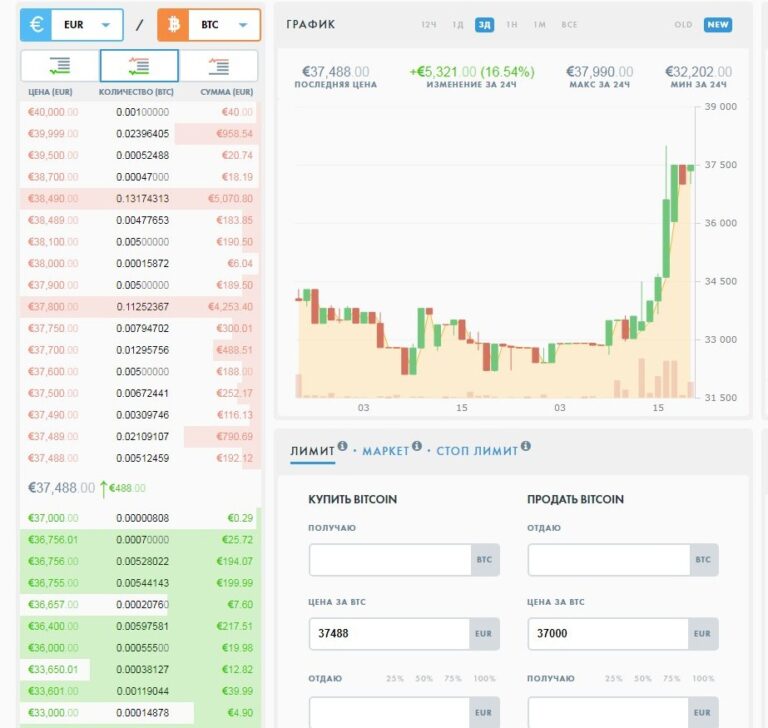
Binance Exchange has added PAYEER as a payment method.
Now you can fund your RUB and EUR account on Binance with PAYEER, as well as withdraw money from Binance to any PAYEER wallet.
Payeer accepting payments on the site
Do you want to connect a payment acceptance service to your online store so that money automatically enters your account.
The Payeer merchant allows you to set up a fully automatic payment acceptance on your websites. Organize mass payments to partners or make a cashback service.
Free merchant connection to the site. You can accept payments from customers using bank cards, through the popular payment systems Volet and PerfectMoney , or with cryptocurrency.
Ready-made modules for connecting to various CMS
Availability of ready-made components for most popular CMS: Amiro, Bitrix, CS-Cart, Drupal, Invision Power Suite, Joomla VirtueMart, Magento, Modx, Moodle, NetCat, Opencart, Oscommerce, PHPshop, Prestashop, Shop-script, Umi, WordPress Woocommerce.
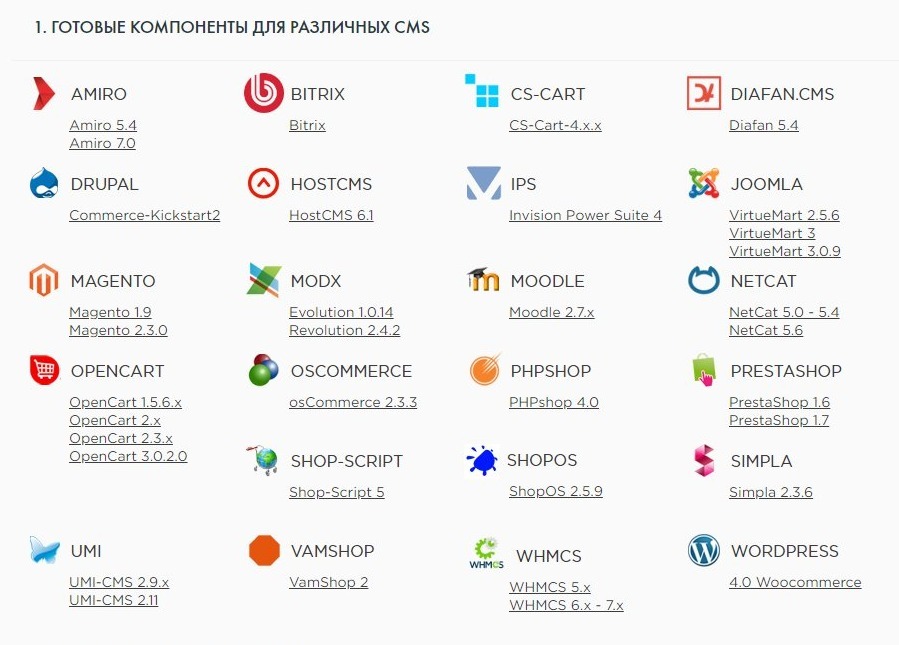
This greatly simplifies the connection of the payment system and saves money on integration. For custom solutions, it is possible to manually configure the merchant.
Payeer Affiliate Program
Payeer also has a 6 tier affiliate program. Commission from partners is calculated depending on the turnover. Up to $100, we can get 10% of the payment system’s income, over $100 is 11%, etc. After creating an account, each user receives an affiliate link through which he can recommend the payment system to his friends. Access to this option and statistics can be found in the “Referrals” tab.
Earnings with withdrawal to Payeer
The largest travel aggregator in the CIS, Advant, offers to join the affiliate program of the club . And additionally receive income from purchases of package tours, cruises, air tickets and hotels by your customers. And also from the turnover of your affiliate network . With the withdrawal of earned money to the Payeer wallet. For active partners, a car bonus is provided .
Payeers pros:
Confidential multi-currency e-wallet with free maintenance.
Payment gateway for paying on websites.
A huge number of directions for replenishment and withdrawal of funds to cards of Ukraine, Russia, Belarus and Kazakhstan.
Russian language support.
And a very convenient built-in cryptocurrency exchange.
Integration with Binance.
Convenient mobile application.
Payeer cons:
It is impossible to return the payment in case of an error in the details.
Paid SMS security systems and simply draconian cost in case of password recovery – $ 50.
Commission even for transactions within the payment system.
Cards are not issued for Russia, Ukraine and CIS countries.
High commissions for replenishment from a bank card.
A small number of supported cryptocurrency accounts.
Conclusions:
Payeer is an ideal option for buying cryptocurrency without problems, connecting payment acceptance to your website and organizing mass payments. It is actively used in various HYIP projects and network companies.
Do not waste time, register for free in the Payeer payment system and go through identification.
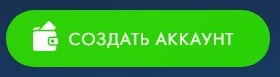
Where is the Payeer wallet payment system registered?
Financial services are provided in the jurisdiction of Fincana Limited, regulated by the Estonian Ministry of Economy and Communications (MEAC), license No. FVT000136 dated 09/17/2020. European Branch: Ehitajate tee 110, Tallin, Estonia and
Paycorp Limited, Financial Services Commission (VFSC) License No. 15068 dated 06/19/2020 Financial Dealer Licensing Law. PAYCORP LimitedPacific Branch: Tana Russet Plaza, Office T19, Port Vila, Vanuatu.
Last news.
01. 12. 2020
The commission for depositing with bank cards in USD, EUR, RUB currencies has been reduced by almost 3 times, from 5.65% to 1.99%. Hurry up to take advantage, the promotion ends on December 21, 2020.
09. 10. 2020
Commission reduction, withdrawal to Ukrainian bank cards is reduced from 2.99% to 1.99%, withdrawal to international bank cards in USD/EUR is reduced from 2.99% to 2.5%.
31. 08. 2020
Lowering commissions!
Trading operations on the stock exchange now cost 2 times cheaper, only 0.095% (previously 0.195%) and are among the most profitable on the market.
The commissions for cryptocurrency transfers were also reduced:
- Bitcoin – 35%
- Ethereum – 35%
- Litecoin in 2 times
- Bitcoin Cash – 70%
- Dash – 40%.
27. 03. 2020
Deposit with Volet – 0%.